Windows Credentials to access Power BI Desktop for non-UBC computer
*This assumes you have power BI Desktop downloaded
If you are using a non UBC Windows computer, you will need to add a windows credential to connect to the Power BI report server.
To do this, go to:
Control panel -> User Accounts -> Credential Manager -> Add a Windows Credential
Then type the following information
- Internet or network address: reports.med.ubc.ca
- User name: EAD\(your cwl)
- Password: your cwl password
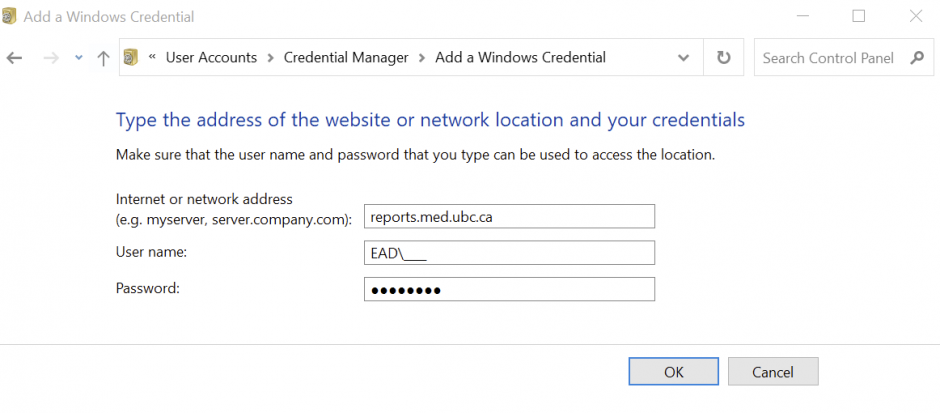
Then refresh your report server and select ‘Edit in Power BI Desktop. The Power BI Desktop version should open with your report server visualizations