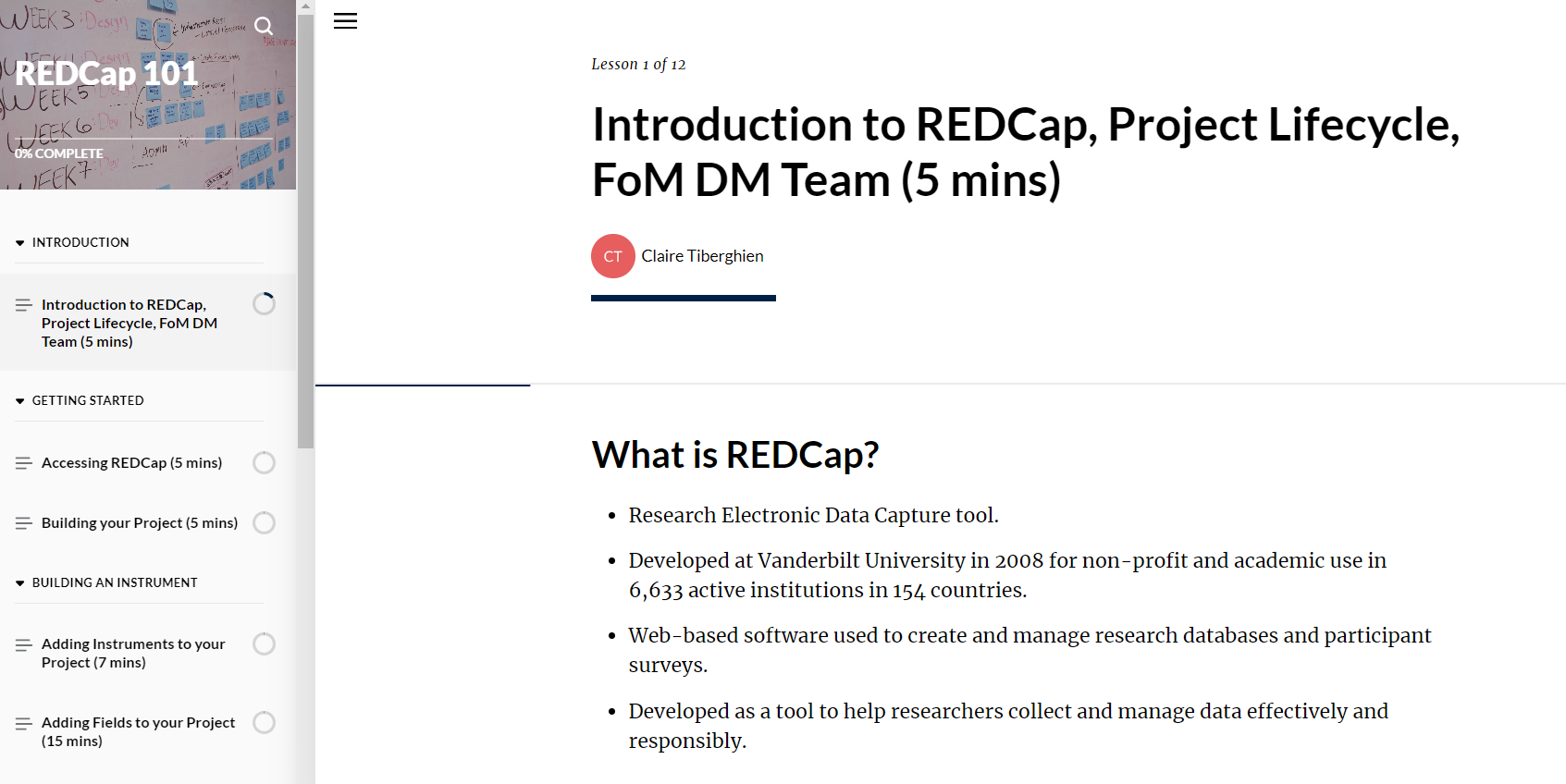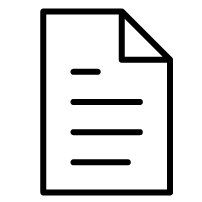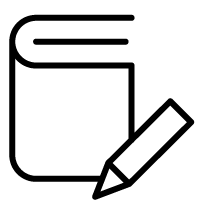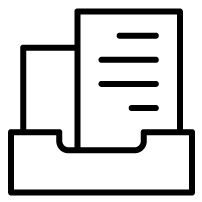Electronic Data Collection with REDCap
Build and manage online surveys and databases
Electronic Data Collection with REDCap

Research Electronic Data Capture (REDCap) is a secure and easy-to-use web application for building and managing online surveys and databases.
It is specifically designed to collect research data, though it can be used for any type of data collection. No background knowledge or technical experience is needed to use REDCap, giving researchers the ability to directly control and manage their own projects.
What can I use it for?
- Research registries
- Randomized clinical trials
- Quality Improvement (QI)/ Quality Assurance (QA) projects
| Login | |
| Request a Project | Please allow up to 3 business days for a response from the Data Management Team. If you have any questions, please email fom.redcap@ubc.ca. |
| Privacy | Verified by UBC’s Privacy Impact Assessment process. |
| Features |
|
| Services and Capabilities |
|
Advanced Services Offered:
Fully managed study services (Implement, launch, monitor)
Getting Started
Logging into FoM REDCap for the first time
With CWL credentials
- Go to FoM REDCap
- Log in with your CWL credentials
- NOTE: You must have a Standard Account or Guest Account
- If you do not, please contact your project administrator or a UBC Staff/ Faculty member on your team to sponsor your account. Please refer to this page for information on how to sponsor a guest.
With PHSA/VCH/PHC credentials
Provincial Health Service Authority (PHSA), Vancouver Coastal Health (VCH), and Providence Health Care (PHC) users can choose to login using their staff login.
- Go to FoM REDCap
- Log in with your PHSA/VCH/PHC credentials
Previous Workshops
FoM REDCap Beginner’s Workshop
2 hours
This introductory workshop provides an overview of REDCap as well as a demo on how to add new forms/instruments and fields to your project.
Training Materials
Training by Topic
The following training materials were created in REDCap surveys for an immersive learning experience.
| DM Training | Description |
| e-Consent 2.0 | Learn how to use REDCap's new e-Consent 2.0: Enhanced e-Consent Framework and PDF Snapshot functionality. |
| E-Consenting in a separate project: Demo | Learn what a typical design for e-consent projects looks like in which e-consent takes places in one project, and the research data is collected in another. |
| Field Embedding | Learn how to customize surveys and data collection instruments specifically reposition fields on a form, so they are embedded as a grid/table/group for a more compact user-friendly page. |
| Randomization | Learn how to randomize subjects/records in a project. This must be enabled while the project is in Development. |
| Gift Card Survey | Learn how to link two surveys from different projects together in the context of sending gift card surveys to your participants. |
| REDCap Mobile App | Learn how to collect data offline using the REDCap Mobile App. |
| Automated Survey Invitations (ASI) | Learn how to automatically send survey invitations and reminders to participants when specific conditions are met. |
| Data Import Tool | Learn how to import data from a spreadsheet directly into your REDCap project using the Data Import Tool. |
| Multi-Language Management | Learn how to enable participants to select their preferred language when completing surveys. |
| DM Training | Description |
| Data Resolution Workflow | Learn how to document the process of resolving issues with project data with Data Resolution Workflow. |
| Data Quality Module | Learn how to check for missing data, data in the wrong format, data in hidden fields, among other errors with Data Quality Module. |
| Record Locking | Learn how to lock forms and records once data is filled out so that only those authorized can make any changes. |
| Record Level Deletion Options | Learn how to remove all data values from the logs when a record is deleted. This option is only visible to users with the rights to delete records and only when deleting a record as a whole. |
| DM Training | Description |
| Data Access Groups | Learn how to manage multi-site or multi-group project that requires that one group is not able to access another group's data using Data Access Groups. |
| Logging | Learn how to automatically keep a log of all changes in a project. |
| User Rights | Learn how to grant users access to a REDCap project, and how to manage the rights/permissions of those users. |
| DM Training | Description |
| e-Consent 2.0 | Learn how to use REDCap's new e-Consent 2.0: Enhanced e-Consent Framework and PDF Snapshot functionality. |
| REDCap LTS 12.4 New Features | Learn more about the new and improved features in REDCap v12.4. |
Virtual REDCap 101 Course
1 - 1.5 hours
In this course, you’ll explore the fundamentals of REDCap, including creating a REDCap project, adding instruments and fields, collecting and exporting data, and publishing your project.
By the end of the course, you'll be able to build your first REDCap project!
Virtual e-Consent 101 Course
30 minutes - 1 hour
In this course, you'll discover how electronic consent (e-Consent) transforms the traditional pen-and-paper consent process into a secure, efficient digital solution. This course will guide you through the fundamentals of e-Consent, potential use cases, and more.
By the end of the course, you'll be able to to implement e-Consent in your own REDCap project!
Virtual REDCap Surveys 101 Course
1 - 1.5 hours
In this course, you'll go through how REDCap Surveys streamline participant data collection through an online interface. This course will guide you through the fundamentals of survey setup, customization, invitations, and more.
By the end of the course, you'll be able to create, customize, and deploy surveys confidently within your own REDCap project!
Where can I get more support with REDCap?
Technical Support:
- For more how-to instructions, explore the REDCap Website.
- Prefer to use Health Authority staff account instead of CWL? Please make FoM Platform account change request.
- Contact us for further assistance.
For REDCap requests, please complete the REDCap request form or contact us.